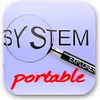Optimizer your Windows XP experience with this managing tool
Optimizer your Windows XP experience with this managing tool
Vote: (24 votes)
Program license: Trial version
Developer: Winxp-manager
Version: 8.0.1
Works under: Windows
Vote:
Program license
(24 votes)
Trial version
Developer
Version
Winxp-manager
8.0.1
Works under:
Windows
Comprehensive Optimization and Maintenance for Windows XP
WinXP Manager is a robust system utility suite designed to provide Windows XP users with a vast array of tools for maintaining and optimizing their operating system. Developed by Yamicsoft, the software offers an impressive selection of management options aimed at improving system performance, reliability, and personalization for advanced users. However, not all aspects of WinXP Manager are entirely user-friendly, which could make it daunting for novices.
Initial Setup and System Overview
Upon launching WinXP Manager, the application wisely prompts the creation of a system restore point, safeguarding against any potential mishaps that might arise during optimization. Although not unique, this is a crucial step that reinforces the seriousness of system-level changes. The interface provides a granular rundown of system specifications, offering insights into the operating system, computer details, hardware configurations, and ongoing processes.
Despite the comprehensive detail provided, WinXP Manager's user interface lacks a centralized dashboard to view all system information simultaneously. This omission can be frustrating for users seeking to analyze their system’s status at a glance or requiring a simplified way to document their system's specs.
Navigating Through the Tools
The software requires users to delve into a layered structure of tabs within tabs to access the various tools and functions it provides. While this setup houses the extensive feature set, it feels somewhat disorganized and could overwhelm users who prefer straightforward navigation. The experience can be further complicated by a fixed-width window that, relative to today's screen sizes, may feel cramped and necessitates scrolling to read the available information.
Features and Functionality
Looking beyond the interface, WinXP Manager is a powerhouse of system utilities. It offers a full suite of tools for tweaking Windows XP's settings and system files without the need to manually edit them. The included optimization wizard is particularly useful for less experienced users, providing guidance through the optimization process. Each option is accompanied by detailed tooltips, offering insight into the risks and benefits of each action.
The registry cleaner utility deserves a separate mention due to its aggressive approach, which could present risks if used carelessly. Extra cautiousness is advised when using this function to avoid unintentional damage to the system's registry.
For the Advanced User
WinXP Manager is tailored for users with a substantial understanding of their system's workings. It caters to those who are looking to perform specific optimizations and adjustments without delving into the operating system’s depths. Nonetheless, those who are unfamiliar with concepts like the Windows registry or system services may be better served by a more forgiving and less technical maintenance tool.
Pros
- Vast array of optimization and tweaking tools
- Creates a system restore point upon initialization
- Detailed tooltips provide guidance for each feature
- Optimization wizard to assist less experienced users
Cons
- Interface can be crowded and confusing
- No central dashboard for system overview
- Fixed-width window may feel outdated and limits usability
- Registry cleaner may be excessively aggressive
In sum, WinXP Manager is a comprehensive tool that can significantly enhance the Windows XP experience for tech-savvy individuals, but its complexity and detailed feature set may overshadow its value for everyday users seeking simple maintenance solutions.